Grab the name of the font
WhatFont is a free personalization utility software that allows you to easily identify fonts online. Developed by Chengyin Liu, this browser extension tells you what font and what other formatting was used for a text on a web page. This tool is perfect for users who need font names as quickly as possible, and it supports both Typekit and Google Font API.
What is WhatFont?
Sometimes, you’re going to find a font type that you’d really like to have for yourself. The first problem is figuring out what its name is, as reverse-searching an image of it online won’t really give good results. Fortunately enough, there are websites and even handy extensions that were designed to solve this. However, tools such as Firebug and Webkit are great, but they’re much more geared towards developers and not the average internet user.
WhatFont is a great alternative for anyone in this regard. You only have to install it as a browser extension and enable it by clicking on its icon in your extensions bar for it to start working. Hovering over any text will now show the name of the font used. Clicking on the text will further display other details, such as its family of fonts, font style, weight, size, line height, hex color, and even a sample of it.
The main problem with this tool, however, is that it frequently has issues loading. When checking the font on a page, you click the extension icon to enable it, and you can tell it’s working if an “Exit WhatFont” button shows up. You have to reload a page if it doesn’t. You may need to keep doing this at times, though. Plus, the tool doesn’t work offline unless you try to edit its code.
Keep refreshing
All in all, WhatFont is a helpful browser utility for anyone who needs to fetch the name of fonts on the text they see. Not only does it display important details, but these will stick to the page for easy access until you close their pop-up window. However, the extension requires you to constantly reload pages and enable its icon to actually work when you need it.


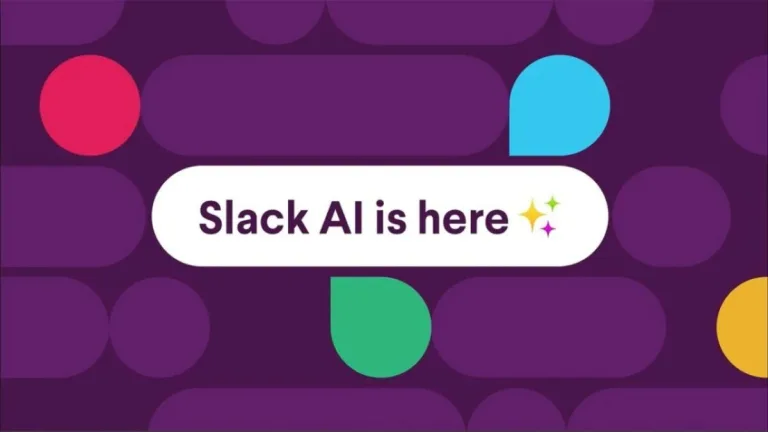
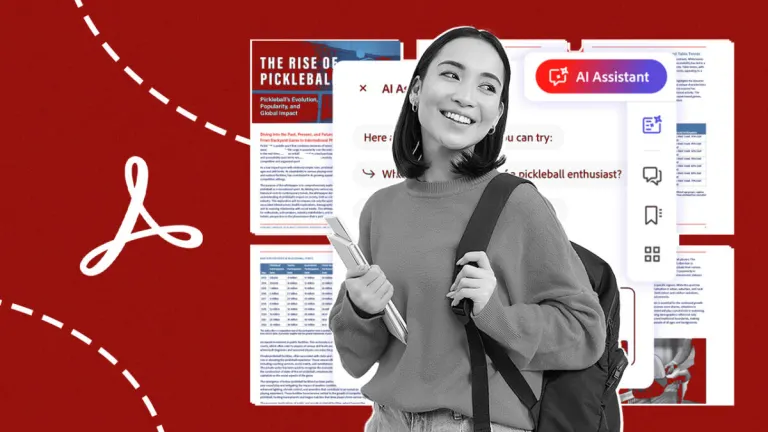






User reviews about WhatFont
Have you tried WhatFont? Be the first to leave your opinion!